Portable Advanced Installer Architect 10.1 Build 51253 Rus

Portable от punsh
Advanced Installer – приложение, скачав которое на cwer.ws, разработчики и системные администраторы смогут без труда создавать инсталляционные пакеты в формате MSI. Программа функционирует под управлением ОС Windows 2000/XP/Vista, а создаваемые с ее помощью пакеты могут использоваться для развертывания приложений на платформах Microsoft Windows 9x/ME/NT/2k/XP/Vista/7.
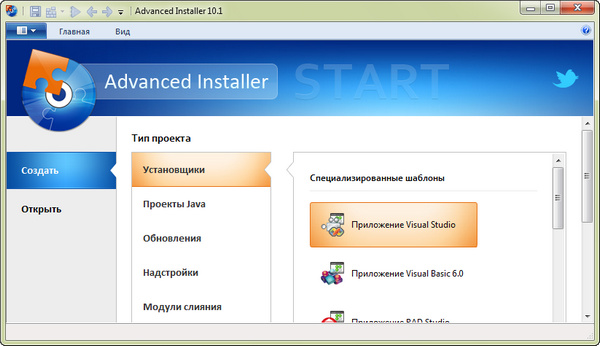
Программа крайне проста в использовании (для своего уровня), все взаимодействие с ней осуществляется через удобный интерфейс, так что вам не придется изучать большое количество документации и писать сложных скриптов - каждое действие логично и интуитивно выполняется через систему внутренних команд. Созданные проекты сохраняются в формате XML для дальнейшего использования.
Если к примеру взять в сравнение Wise, InstallShield и другими программами для создания MSI-пакетов, Advanced Installer имеет гораздо более понятный интерфейс, с помощью которого Вы создадите свой пакет установки за считанные минуты.
Features:
- Advanced Installer makes MSI creation a snap
- Advanced Installer integrates in automated build tools
- Install and register the resources composing your application
- Search, download and install Prerequisites
- Organize your application in modules and components
- Secure and choose your package's presentations
- Extend the installation process with Custom Actions
- Customize the installation User Interface
Изменения в версии 10.1 Build 51253:
- Direct Editor (with GUI) for existing MSIs
- Ability to query SQL databases (fetch data)
- Greatly improved configuration UI for all predefined Custom Actions
- Further reduction of generated MSI size
- Added persistent properties support for MSMs
- Added the ability to configure port ranges in Windows firewall rules
Enhancements to existing features
- Server side serial validation was improved
- Added export table support
- Displaying the number of additional feature conditions
- Improved UX in Dialogs page on Simple, Professional and Java projects
- Bootstrapper Metadata improvements
- Improved UI for defining scheduled tasks to run on SYSTEM account
- Improved WiX import on fragments reference resolver
- Kept language ProductCodes synced after a version change
- Automatically select which Advanced Installer build to use when building from Visual Studio extension
- Major speed improvement for SQL script content processing (without MSI formatted refs)
- Do not restart IIS Server when installing IIS features
- Published events support for ListBox, ListView, CheckList and ComboBox controls
- SQL Express Server SP1 (up to SQL Server 2012 Express) prerequisite packages were not added by default as pre-install prerequisites
- Allowed the updater to automatically start in the tray when called, and go to full screen only if the user clicks on the tray icon
Bug fixes
- Product Version was not correctly set in App-V 5 package
- Fixed URL for .NET 4.5 predefined prerequisite
- Fixed URL for SQL Server 2012 Express predefined prerequisite
- AI_PrereqsFulfilled property was set incorrectly
- Fixed conversion for Adobe XI launch condition
- Install path was incorrectly changed when using InstallTypeDlg dialog
- The cursor position was wrong in path edit field from InstallDlg
- Hotkeys didn't work on LicenseAgreementDlg
- LicenseAgreementDlg dialog didn't display localized string properly
- ImageCheckbox control did not wrap text if it was longer than one line
- The installation hangs after ExitDialog when REBOOT property is set to Force
- "Show only if" option set with a condition that was already used in a subchain of the current dialog didn' start the subchain earlier
- "Show only if" option completely hid the dialog if previous dialog was missing the CancelDlg spawn event
- Error occurred when loading Spring dialogs
- Aero Glass option became disabled when using Surface theme and was always applied
- VS 2012 extension threw "Build of GetFrameworkPaths failed" exception
- In VS 2012 the outputs were not automatically imported when adding a AI setup project
- Did not allow users to change package type to "Per machine if admin, per user otherwise" with mixed package types
- The New .INI and .XML created files did not have the selection in Files and Folders page
- The files path could be set to an empty value
- Advanced Installer crashed when saving changes made in Organization page
- "Install content into parent folder" option was lost when drag and dropping a folder under another parent folder
- Checking "Archive installation files using LZMA compression" option for EXE setup with resources next to it was not allowed
- The embedded MSI was not extracted from EXE when a repair was launched from Control Panel
- XML/INI file name was not validated correctly
- Registry entries marked as "64-bit component" were not installed on 32-bit machines
- Per build property values were not validated against their referrers (FileNames, ShortFileNames, etc)
- Main installer did not continue installation after reboot if installation was launched from the SYSTEM account
- Scheduled Task configured for XP was not installed on Vista when other task configured for Vista was defined
- MSI file size entry for transformed files (Java Products, Auto Updater) when reusing cached archive was 0
- Import Advertised Shortcuts was not working
- Incorrect classpath imported references broke the build
- Project Strings tab was not correctly refreshed
- Properties that refer external paths were not saved as relative
- The Help > Contents short key was not added in tooltip
- In merge module projects, file removal dialog, the OK button didn't work correctly
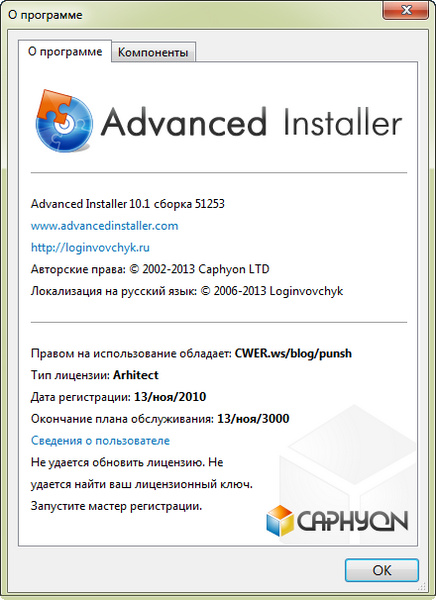
Операционная система:
- Windows 95/98/ME
- Windows NT4/2000/XP
- Windows 2003/2008 Server
- Windows Vista
- Windows 7
Скачать русскую портативную программу Advanced Installer Architect 10.1 Build 51253 (32,99 МБ):


Для портативки использовался старый патч для версии 9.x, т.е. программа не будет создавать любые проекты выше Pro
Для того чтобы поправить нужно заменить основной exe-файл (по пути ...\Advanced Installer v10.1 Build 51253 Portable by Punsh Rus\App\Advanced Installer\bin\x86
а есть новый патч версии 10.х?
есть от ADMIN_CRACK.
а можно ссылочку?)
При запуске выходит:
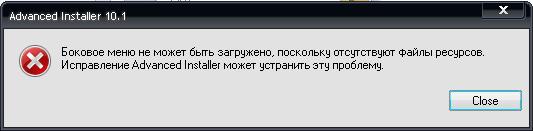
Потом ошибка и вылетает! Все Ваши предыдущие Portable версии этой проги так же тупили! И не только у меня!
З.Ы.: Обычная установленная версия работает нормально! Так же сам портатировал эту прогу в ThinApp, работает хорошо!
это наверное на ХР такое? проверял и делал скриншоты на 7-ке!
Беру свои слова назад, punsh! Программа отлично работает, просто если в пути к ней есть русские буквы, то тогда она тупит, найти свои ресурсы не может!
Программа отлично работает, просто если в пути к ней есть русские буквы, то тогда она тупит, найти свои ресурсы не может!