Video to Picture 3.7
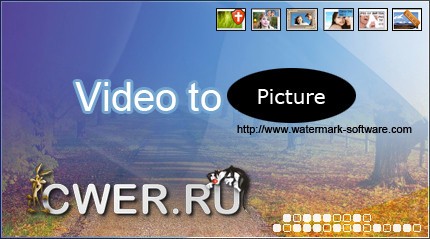
Video to Picture - программа для захвата как отдельных кадров из видео фильма, так и пакета последовательных снимков, превращая их в графические файлы с конвертацией в презентационный, TV - листинг или GIF-анимацию для создания видеоклипа. Позволяет производить коррекцию полученного материала по рамкам, размеру, цвету, обесцвечиванию и пр. Имеет встроенный проигрыватель для поиска участков и демонстрации полученных результатов. Входные видео форматы: AVI, MPEG, MKV, MP4, WMV, MOV, RM; Выходные графические форматы: GIF, JPEG, JPG, BMP, PNG, TGA, TIFF, ICO, PCX и др.
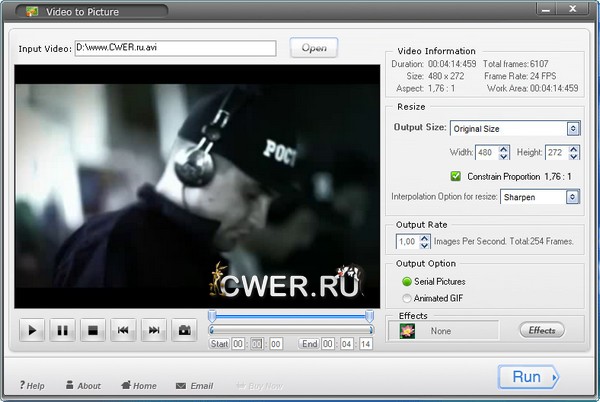
Key Features of Video to Picture:
- Converting Video to Seriate Pictures
Convert video file to seriate pictures such as JPEG, BMP, TGA, TIFF, etc. - Frame Rate Setting
Display total frames for output, you can select any numerical value pictures per second for control speed rate, you can not see the function in other program. - Control Output Length of Time Accurately
Set output period of time by input time manual, accurate to each frame (1 second = 24 frames). - Make special effect on output image.
Add special effect to output picture with Blue, Sharpen, Noise, Brighten, Invert, etc. - Converting Video to Animated GIF
Convert video file like AVI, MPEG, MKV, MP4, WMV, MOV, RM to animated GIF file keep original speed rate and resolution. - Video Player Support All of Video Formats
Video to Picture Can be a video player have pouse, stop, next frame, snapshot, the better is support import all video formats. - Resize
Get output image file as same as original resolution or set a new size that you want. - Support Most Popular Image Format for Output
Convert video to image file with different formats include still GIF, animated GIF, JPEG, JPG, BMP, PNG, TGA, TIFF, ICO, PCX.
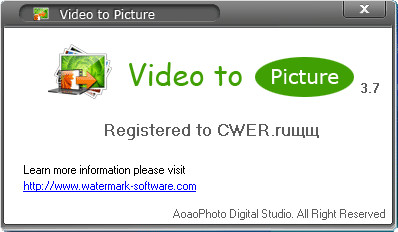
ОС: Windows 7, XP, Vista
Скачать программу Video to Picture 3.7 (6 МБ):
Bukkollaider 12/05/12 Просмотров: 5101
0

